we can use two connections to deal with dbf files.
one is Odbc Connection and the other one is OleDb Connection
Read .Dbf file using ODBC Connection
Steps to read dbf file :
1)Create Obdc Connection object.
2)Specify connection string as follows:
| obdcconn.ConnectionString = "Driver={Microsoft dBase Driver (*.dbf)};SourceType=DBF;SourceDB=" + FilePath+ ";Exclusive=No; NULL=NO;DELETED=NO;BACKGROUNDFETCH=NO;"; |
3)Open Connection
4)write a command (query) to read data from dbf file.
5)store it in DataTable using ExecuteReader.
6)Bind DataTable to grid.
Apsx Code :
| <%@ Page Language="C#" AutoEventWireup="true" CodeFile="ReadDBFFile.aspx.cs" Inherits="Forum_Topics_ReadDBFFile" %> <!DOCTYPE html PUBLIC "-//W3C//DTD XHTML 1.0 Transitional//EN" "http://www.w3.org/TR/xhtml1/DTD/xhtml1-transitional.dtd"> <html xmlns="http://www.w3.org/1999/xhtml"> |
Code Behind :
| using System; public partial class Forum_Topics_ReadDBFFile : System.Web.UI.Page public void ReadDBFUsingOdbc() string FilePath= "C:\\Users\\Administrator\\Desktop\\"; /*Load data to table*/ DataTable dt1 = new DataTable(); /*Bind data to grid*/ gv1.DataSource = dt1;
} } |
Note : To open Odbc Connection , Odbc driver should be there in your system.
Output :
Read .Dbf file using OleDB Connection
Steps to read dbf file :
1)Create OleDB Connection object.
2)Specify connection string as follows:
| OleDbConnection conn = new OleDbConnection("Provider=Microsoft.Jet.OLEDB.4.0;Data Source=" + FilePath+ ";Extended Properties=dBASE IV;"); |
OR
| OleDbConnection conn = new OleDbConnection(@"Provider=vfpoledb;Data Source=" + FilePath+ ";Collating Sequence=machine;"); |
3)Open Connection
4)write a command (query) to read data from dbf file.
5)store it in datatable using Executereader.
6)Bind datatable to grid.
Note : With OleDB Connection and can use either “ Microsoft.Jet.OLEDB.4.0” provider or “vfpoledb” provider.
vfpoledb Provider : The Visual FoxPro OLE DB Provider (VfpOleDB.dll) exposes OLE DB interfaces that you can use to access Visual FoxPro databases and tables from other programming languages and applications.
This provider can be downloaded from http://www.microsoft.com/downloads/details.ASPx?familyid=e1a87d8f-2d58-491f-a0fa-95a3289c5fd4&displaylang=en
To check if vfpoledb provider is registered in your system , use the following function . If registered , it returns true , else false.
| public static bool IsInstalled() |
Apsx Code : Same as above
Code Behind :
| using System; public partial class Forum_Topics_ReadDBFFile : System.Web.UI.Page public void ReadDBFUsingOleDB() string FilePath= "C:\\Users\\Administrator\\Desktop\\"; OleDbCommand command = new OleDbCommand("select * from " + DBF_FileName, conn); //open the connection and read in all the data from .dbf file into a datatable lblResult.Text = "Congratulations, your .dbf file has been transferred to Grid."; |
Output : Same as above
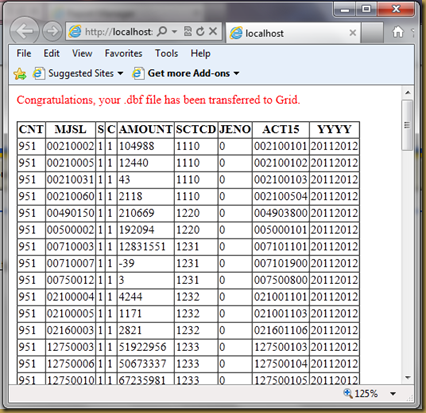
I tried to run this code using MicroSoft.Jet.Oledb and got the error :
ReplyDelete'External table is not in the expected format." at the ocmd.executereader()... Any Suggestion
Atul K Srivastava
Hi Atul,
ReplyDeleteDBase file (DBF file) could be of some different version.
So while dealing with dbf files , better use "vfpoledb Provider" , as dbf files are from visual fox pro databases.
Else try changing the version of DBF if possible , i am not sure of this.
plz see the following link which addresses the same issue:
http://social.msdn.microsoft.com/Forums/vstudio/en-US/f461a6c6-3c03-46e0-8c9b-bb04a77ed2ce/microsoftodbc-dbase-driverexternal-table-is-not-in-the-expected-format-problem
This comment has been removed by the author.
ReplyDeleteNice Man! good example.
ReplyDeleteWas the only one that worked properly!
binding gridview to database and showing data on it
ReplyDeletesaved my day, thank you!
ReplyDeleteThank you, it is a biggest support!
ReplyDeletetry this with oledb it is working 100%
ReplyDelete-------------------------------------------------------------
using System;
using System.Data;
using System.Data.OleDb;
using System.IO;
///
/// Summary description for dbf
///
public class dbf
{
private OleDbConnection conn;
private OleDbCommand cmd;
private OleDbDataReader dr;
private string sqlStr = "";
private DataSet myDataSet;
private OleDbDataAdapter myAdapter;
private int r_val;
public dbf()
{
//
// TODO: Add constructor logic here
//
}
public void oledb_conn()
{
conn = new OleDbConnection(@"Provider=Microsoft.Jet.OLEDB.4.0;Data Source=F:\mockreal\map;Extended Properties=DBASE III;");
}
public DataSet Execute_dataset(string sqlStr)
{
oledb_conn();
conn.Open();
//sqlStr = "update G.dbf set CRIME=10 where PARCEL_NO='20'";
//Make a DataSet object
myDataSet = new DataSet();
//Using the OleDbDataAdapter execute the query
//cmd = new OleDbCommand(sqlStr,conn);
//int r_val = cmd.ExecuteNonQuery();
myAdapter = new OleDbDataAdapter(sqlStr, conn);
//Build the Update and Delete SQL Statements
//OleDbCommandBuilder myBuilder = new OleDbCommandBuilder(myAdapter);
try
{
//Fill the DataSet with the Table 'bookstock'
myAdapter.Fill(myDataSet);
conn.Close();
}
catch (Exception oEx)
{
throw (oEx);
}
return myDataSet;
}
public int Execute_command(string sqlStr)
{
oledb_conn();
conn.Open();
try
{
cmd = new OleDbCommand(sqlStr,conn);
r_val = cmd.ExecuteNonQuery();
}
catch (Exception oEx)
{
throw (oEx);
}
return r_val;
}
}
How to bind DataGridView with DataSource? Because with the above code it does not allow to bind the gridview. Please Explain.
ReplyDeleteThanks!!
This is the useful post for me. I learn a lot of new information from your post. keep sharing. thank you for share us.
ReplyDeleteSelenium Training in Chennai
Selenium Course in Chennai
Got more useful details about reading dbf file.
ReplyDeleteVisual FoxPro to .Net
VB.Net Migration
Convert ASP to ASP.Net
I’ve found extensive lists before, but none this informative. Thanks for sharing!
ReplyDeleteThanks & Regards,
Digital Marketing Course
Thanks for sharing this insightful information.Worth reading.
ReplyDeleteSelenium Training in chennai | Selenium Training in annanagar | Selenium Training in omr | Selenium Training in porur | Selenium Training in tambaram | Selenium Training in velachery
Thanks For Post which have lot of knowledge and informataion thanks.... tinyMediaManager Crack
ReplyDeleteblender crack
Ultimate Suite for Excel Crack
DBF Converter Crack
SoftPerfect Network Scanner Crack
DVDFab Passkey Crack
The Bat Professional Crack
AutoRun Pro Enterprise Crack
jAlbum Crack
PCDJ DEX Crack
Great and I have a tremendous offer: What Home Renovation Shows Are On Netflix house for renovation
ReplyDelete