Sample code to read data from text file : use “System.IO” namespace to work with file Input Output Operations
Aspx Code :
| <%@ Page Language="C#" AutoEventWireup="true" CodeFile="SaveTextToFile.aspx.cs" Inherits="Santhakam_SaveTextToFile" %> <!DOCTYPE html PUBLIC "-//W3C//DTD XHTML 1.0 Transitional//EN" "http://www.w3.org/TR/xhtml1/DTD/xhtml1-transitional.dtd"> <html xmlns="http://www.w3.org/1999/xhtml">
<head runat="server">
<title>READING TEXT FILE</title>
</head>
<body>
<form id="form1" runat="server">
<div>
<table> <tr>
<td colspan="2">
<asp:Button ID="btnReadFile" runat="server" Text="ReadFile" OnClick="btnReadFile_Click" />
</td>
</tr>
<tr>
<td colspan="2">
<asp:Label ID="lblContents" runat="server" Font-Bold="True" ForeColor="Red"></asp:Label>
<asp:Label ID="lblFileContents" runat="server" Font-Bold="True" ForeColor="Black"></asp:Label>
</td>
</tr>
</table>
</div>
</form>
</body>
</html> |
Code Behind :
| using System;
using System.Collections.Generic;
using System.Linq;
using System.Web;
using System.Web.UI;
using System.Web.UI.WebControls;
using System.IO; public partial class Santhakam_SaveTextToFile : System.Web.UI.Page
{
protected void Page_Load(object sender, EventArgs e)
{ }
protected String ReadTextFile()
{
String FileContents = string.Empty;
StreamReader ObjReader;
try
{
ObjReader = File.OpenText("C:\\Test.txt");
FileContents = ObjReader.ReadToEnd();
return FileContents; }
catch(Exception ex)
{
return "Error";
}
}
protected void btnReadFile_Click(object sender, EventArgs e)
{
lblContents.Text = "File Contents : ";
lblFileContents.Text = ReadTextFile();
}
} |
Output:
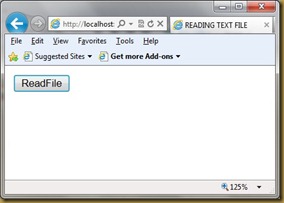

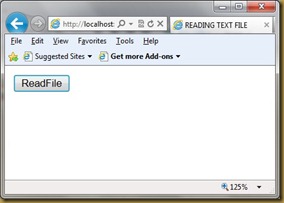

Here's a blog which benchmarks 9 common techniques to determine the fastest way to read text files in C# .Net.
ReplyDeleteDefinitely worth a look for those interested in the fastest way:
http://blogs.davelozinski.com/curiousconsultant/csharp-net-fastest-way-to-read-text-files
_
Well, there have been many benchmarks. This blog article uses code to demonstrate that the fastest way to read a text file is with the age old method:
ReplyDeleteusing (StreamReader sr = File.OpenText(fileName))
{
string s = String.Empty;
while ((s = sr.ReadLine()) != null)
{
//we’re just testing read speeds
}
}
Reference:
http://blogs.davelozinski.com/curiousconsultant/csharp-net-fastest-way-to-read-text-files
HOWEVER, if you need to lots of processing, this article benchmarks the fastest way to both read and process a text file. Basically, implementing parallel processing. Here’s the basic code snippet:
AllLines = new string[MAX]; //only allocate memory here
using (StreamReader sr = File.OpenText(fileName))
{
int x = 0;
while (!sr.EndOfStream)
{
AllLines[x] = sr.ReadLine();
x += 1;
}
} //CLOSE THE FILE because we are now DONE with it.
Parallel.For(0, AllLines.Length, x =>
{
DoStuff(AllLines[x]);
});
Reference:
http://blogs.davelozinski.com/curiousconsultant/the-fastest-way-to-read-and-process-text-files
_